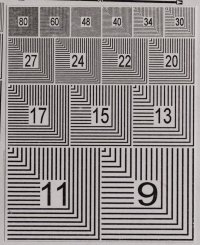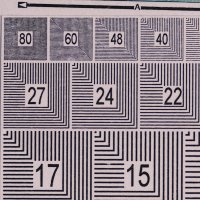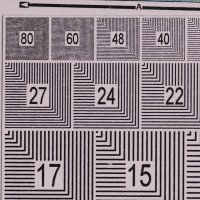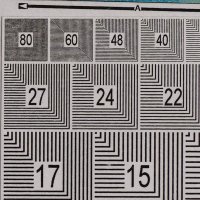OK - I went and took a 400MP pixel-shift image (well, actually I did it two different times, and they seemed to have a bit of a color shift, probably due to clouds coming & going as I use only outdoor lighting coming in the garage opening (no electric lights to destroy the pixel-shifted shots).
I previously posted 4 images for my R5, RF 85mm f1.2L at f2.8 normal 45M image.
Now I have taken two 400M images of the same thing (nothing moved!). Since they are 3x the size & width, the closeup crops of the lines and the Queen were much larger than 2K, so to keep 1:1 pixels I had to crop a smaller version of both so that the size of a square for them was ~2K x 2K pixels. I also wanted to show the 45M version crop output (from DXO PhotoLab) at 3x bigger dimensions to match the size from the 400M crop so I had to crop that image smaller to match the framing of the 400M crops. I also tweaked the white balance a smudge to get the 3 versions to look a little more similar to each other (I might have gotten a couple a little off there).
The resultant 400MP files were 24576 × 16384, and 105MB. There's no point to showing resized-down 2K versions of the 400M entire images, so I won't show you those.
For the 1:1 (not resized) lens test lines crop, I'll first show the 2 new line crops of the 400M image:
View attachment 208212
View attachment 208213
As a comparison, I cropped the same lines image from the 45M file and interpolated them up by 3x to match the image and #pixels from the 400M file. So now they can be compared against each other: Here's the 45M 3X upres'd version:
View attachment 208214
Now, I'll show the Queen crop from the two 400M images. They're 1:1 (not resized):
View attachment 208215
View attachment 208216
Now I'll show the 3X upres'd version of the 45M image:
View attachment 208217
I think there is more data, without any of the crazy thin left-right lines some others have seen (check your electric lighting source, maybe). If I really wanted a single shot photo of something truly rigid/unchanging enough, this would work for me and would probably be doable on a really good tripod for far unchanging landscapes (eg Grand Canyon) on a day without wind.
So, what do you think?